In today’s online world, making your website’s URL structure better is key. It helps bring more visitors and boosts your search rankings. But, have you thought, “How can SEO-friendly URLs boost my website’s visibility and performance?”
Key Takeaways
- SEO-friendly URLs are essential for improving search engine rankings and user experience
- Properly structured URLs can enhance crawlability and indexability of your web pages
- Keyword-rich, descriptive URLs help users understand the content of a page
- Short, concise URLs are more user-friendly and easier to remember
- Implementing best practices for URL optimization can give your website a competitive edge
The Importance of SEO-Friendly URLs
In the world of search engine optimization (SEO), your website’s URL structure is key. SEO-friendly URLs boost your search rankings and improve user experience.
Impact on Search Engine Rankings
Search engines like Google favor websites with clear, concise URLs. Adding keywords to your URLs helps search algorithms understand your page’s content. This can increase your site’s visibility in search results, leading to more traffic and better rankings.
User-Friendly Navigation
SEO-friendly URLs also make your site easier to navigate. When URLs are clear, visitors can quickly find what they need. This leads to lower bounce rates, higher engagement, and better conversion rates.
| SEO-Friendly URL | Non-SEO-Friendly URL |
|---|---|
| www.example.com/seo-friendly-url | www.example.com/p?id=123456 |
The SEO-friendly URL clearly shows the page’s content and purpose. In contrast, the non-SEO-friendly URL is confusing for both users and search engines.
“Optimizing your URLs is a simple yet powerful way to improve your website’s overall SEO performance and user experience.”
Creating SEO-friendly URLs can greatly enhance your website’s online presence. It attracts more qualified traffic to your pages.
Anatomy of an SEO-Friendly URL
Making an SEO-friendly URL is key, not just a technical task. It boosts your site’s visibility and user experience. The way your URLs are structured and organized affects how search engines rank your content. It also influences how visitors move around and interact with your site.
Structure and Hierarchy
An SEO-friendly URL should be clear and logical. It should reflect your website’s content and organization. Use keywords that accurately describe the page’s topic. Also, keep a hierarchical structure that matches your site’s navigation.
For instance, a good URL for a blog post on “SEO-Friendly URLs” could be:
www.example.com/blog/seo-friendly-urls
In this example, the keyword-rich URL (“seo-friendly-urls”) is part of the URL hierarchy (“blog”). This shows the page is a blog post about SEO-friendly URLs.
By organizing your URLs this way, you help search engines understand your content’s context and relevance. You also make it easier for users to navigate and understand your website architecture.
Remember, the aim is to create SEO-friendly URLs that are good for both search engines and users. By focusing on this important aspect of your website, you can boost your search rankings. You also provide a better experience for your visitors.
Best Practices for Creating SEO-Friendly URLs
Making effective SEO-friendly URLs is key to boosting your website’s visibility and user experience. By sticking to a few best practices, you can craft keyword-rich URLs. These URLs will not only please search engines but also make your site easier for visitors to navigate.
Use Relevant Keywords
When building your URLs, make sure to include relevant keywords that match the page’s content. Stay away from generic or unrelated terms, as they can lessen your URL’s SEO value. Instead, choose keywords that your audience is searching for.
Keep URLs Short and Descriptive
Try to keep your URLs short, ideally under 60 characters. Longer URLs can confuse both search engines and users, hurting your SEO-friendly URL efforts. Opt for a clear, descriptive URL that clearly shows what the page is about.

By adhering to these guidelines for SEO-friendly URLs, you can boost your website’s search engine ranking. This will also enhance user experience and attract more targeted traffic to your site.
SEO-friendly URLs
In the digital marketing world, making your URLs SEO-friendly is key. It helps your website show up more in search results. This makes it easier for people to find and enjoy your content.
Good URLs help with SEO and make your site easier to use. When your URLs are clear and easy to follow, visitors get a better experience. This leads to more engagement and fewer people leaving your site quickly.
- Use Relevant Keywords: Make sure your URLs have the right keywords. This tells search engines what your page is about, helping your site rank better.
- Keep URLs Short and Clear: Try to keep your URLs short and to the point. Long, complicated URLs are hard for everyone to understand.
- Use a Logical Structure: Organize your URLs in a way that makes sense. This helps both users and search engines understand your site better.
- Avoid Unnecessary Parameters: Don’t use extra stuff in your URLs that doesn’t help. It can make your URLs look messy and less important to search engines.
- Be Consistent: Keep your URL structure the same all over your site. This makes it easier for search engines to index your content and improves your rankings.
By focusing on SEO-friendly URLs, you can boost your website’s online presence. This attracts more relevant traffic and improves how users experience your site. Spend time on URL optimization for better search engine rankings and more engagement with your brand.
| Optimized URL | Non-optimized URL |
|---|---|
| /how-to-create-seo-friendly-urls | /index.php?page=123&id=456 |
| /best-practices-for-url-structure | /p?q=123&s=456 |
| /importance-of-keyword-rich-urls | /articles/123/456 |
“Implementing SEO-friendly URLs is one of the most effective ways to improve your website’s visibility and drive more qualified traffic.” – SEO Expert, Jane Doe
URL Structure and Website Architecture
Optimizing your online presence is key, and your URLs and website structure are vital. A logical, hierarchical content organization helps search engines crawl and index your pages better. This boosts your website’s visibility and discoverability in search results.
Organizing Content for Better Crawlability
Your URLs should mirror your website’s organization. A well-structured, hierarchical URL structure helps search engines understand your pages’ relationships and content. This improves your website’s crawlability, allowing search engines to efficiently index your website architecture.
To enhance crawlability, follow these best practices:
- Organize content into logical categories and subcategories.
- Use descriptive, keyword-rich URL structures that reflect each page’s content.
- Keep a clear, consistent URL hierarchy, with broader URLs for higher-level pages and more specific URLs for lower-level pages.
- Avoid long or complex URLs, as they can be less user-friendly and harder for search engines to parse.
By using these strategies, you can make your website more crawlable. This not only boosts your search engine visibility but also improves your visitors’ experience.
Permalink Optimization
Optimizing your website’s permalink structure is key for SEO-friendly URLs. Permalinks should be designed with search engines in mind. They should include relevant keywords and follow best practices.
For permalink optimization, your URLs should be easy for users and search engines. They should be short, descriptive, and include keywords related to the page’s content.
- Use Relevant Keywords: Put the primary keywords you’re targeting into the URL. This helps search engines understand the page’s content and rank it higher.
- Keep URLs Short and Concise: Longer URLs are less appealing and may not rank as well. Aim for URLs that are 50-60 characters or less.
- Maintain a Clear Hierarchy: Organize your content in a logical structure. URLs should reflect this organization. This helps users and search engines navigate your site.
- Avoid Special Characters: Use lowercase letters, numbers, and hyphens (-) in your URLs. Avoid special characters, underscores, or spaces, as they can harm SEO-friendly URLs.
By optimizing your permalink structure, you improve your URL structure. This makes your content more visible and accessible in search results. This can lead to more traffic, better user engagement, and higher search engine rankings.
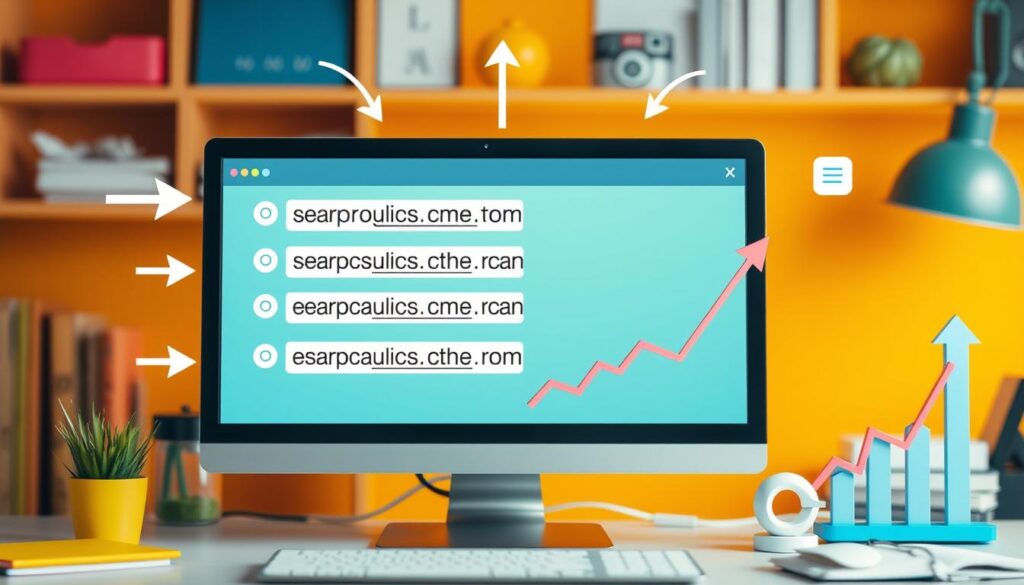
“Crafting SEO-friendly URLs is not just about aesthetics; it’s a powerful strategy to improve your website’s visibility and usability.”
Implementing SEO-Friendly URL Changes
As your website grows, you might need to change your URL structure. This can help your search engine rankings and make it easier for users to navigate. It’s important to use redirects and canonical URLs to keep your content’s SEO value.
Redirects: Seamless Transitions
Redirects make sure users and search engines go to the right place when you change URLs. This stops broken links that can hurt your site’s ranking. Using 301 or 302 redirects helps keep your site’s authority and guides everyone to the new, better URLs.
Canonical URLs: Identifying the Primary Version
Sometimes, you might have different versions of a page. Canonical URLs tell search engines which one is the main page. By picking the canonical URL, you help search engines know which page to index and rank.
Adding redirects and canonical tags to your URL changes is key to keeping your site’s SEO strong. It makes sure your content stays visible and easy to use online.
Measuring the Impact of SEO-Friendly URLs
It’s key to check how well your SEO-friendly URL strategy works. By watching your website’s search rankings and page visits, you can see if it’s doing well. This helps you know what to change to get even better results online.
Tracking Rankings and Traffic
To see how your SEO-friendly URLs are doing, keep an eye on your website’s rankings and visitor numbers. Use tools like Google Search Console and Google Analytics. Look at these important stats:
- Organic search rankings for pages with SEO-optimized URLs
- Changes in search engine visibility and impressions for these pages
- Click-through rates from search engine results pages
- Traffic and engagement metrics (bounce rate, time on page, etc.) for pages with SEO-friendly URLs
By watching these key numbers, you can see which pages are doing best. Then, you can use this info to make your website even better.
Also, do regular technical SEO checks to keep your site in top shape. This helps find areas to improve, like site speed and content ease to read. These tweaks can make your SEO-friendly URLs work even better.
“By continuously monitoring and optimizing your SEO-friendly URLs, you can unlock new levels of visibility, engagement, and success for your online presence.”
Conclusion
Using SEO-friendly URLs is a key way to boost your website’s search engine optimization. It also makes your site easier for users to navigate. By focusing on URL structure and measuring your progress, you can improve your web pages.
Creating SEO-friendly URLs helps your site rank better in search engines. It also makes your site easier for visitors to use. By using the right keywords and keeping URLs short and clear, you can make your site more visible and trustworthy.
Investing in URL optimization is vital for a strong search engine optimization plan. It helps your website succeed in the long run. It also makes your brand more visible online, leading to more leads and sales.
FAQ
Why are SEO-friendly URLs important?
SEO-friendly URLs are key to boosting your website’s search rankings. They tell search engines what your page is about, helping it show up in relevant searches. Plus, they make your site easier to navigate, helping visitors understand your website’s layout.
What makes an SEO-friendly URL?
An SEO-friendly URL is clear and logical, showing what the page is about. It should have relevant keywords, be short and to the point, and follow your website’s structure.
How can I create effective SEO-friendly URLs?
To make great SEO-friendly URLs, use relevant keywords and keep them short (less than 60 characters). Organize your content in a way that mirrors your website’s structure.
How does URL structure impact website crawlability and visibility?
Your URL structure should match your website’s layout. A clear, organized structure helps search engines crawl and index your pages better. This boosts your site’s visibility in search results.
How do I optimize my website’s permalink structure?
Optimizing your permalink structure is vital for SEO-friendly URLs. Make sure your permalinks include relevant keywords and follow best practices for structure.
What should I consider when making changes to my website’s URL structure?
When updating your URL structure, use proper redirects and canonical URLs. Redirects ensure a smooth transition from old to new URLs. Canonical URLs help search engines know which page to prioritize, even if there are multiple versions.
How can I measure the impact of my SEO-friendly URL strategy?
It’s important to track how your SEO-friendly URL strategy is doing. Look at your website’s search rankings and traffic to see if your efforts are paying off. This helps you refine your strategy for better online performance.
