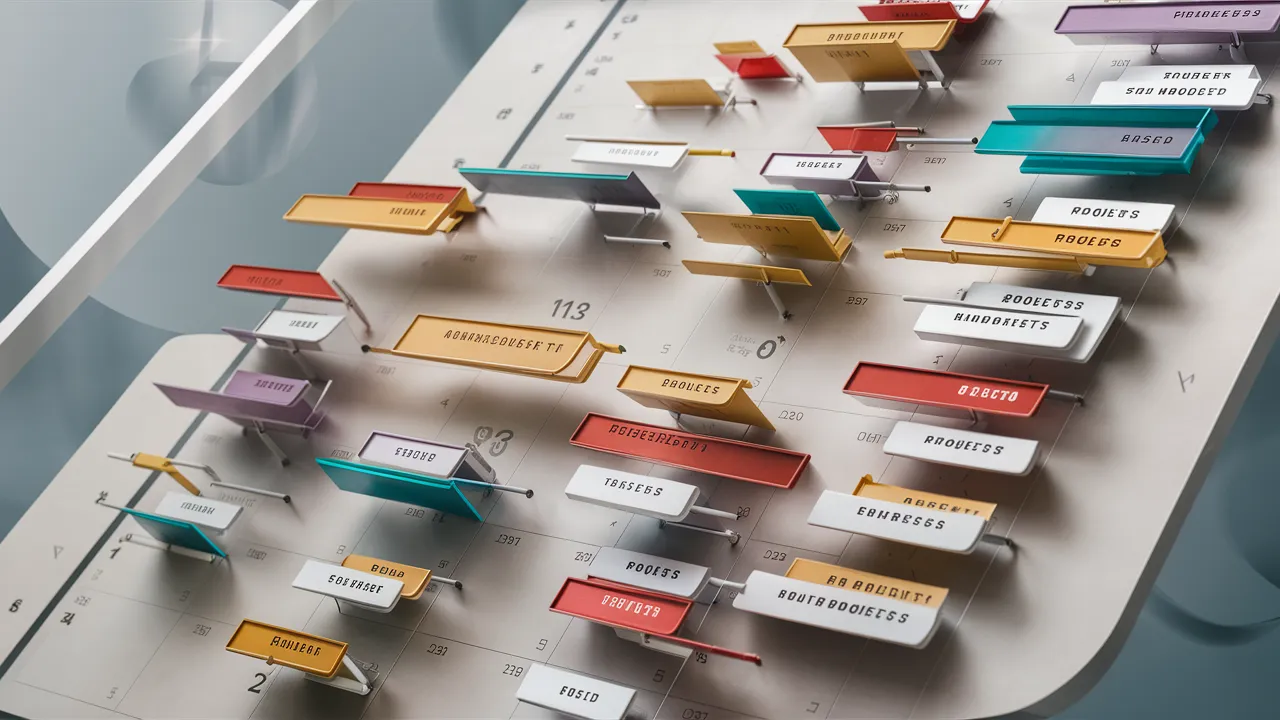As someone who juggles a busy schedule, I know firsthand how challenging it can be to keep track of appointments, meetings, and personal commitments. It often feels like there aren’t enough hours in the day to get everything done. That’s why I’ve been on the lookout for AI scheduling apps that can make my life a little easier. After researching the options, I’ve narrowed it down to a few that stand out for their user-friendly interfaces and intuitive features.
The Most User-Friendly AI Scheduling Apps
Motion
First up is Motion, which offers a clean and straightforward design that’s easy to navigate. It analyzes my calendar and tasks, automatically organizing my schedule to help me make the most of my time. I love how it prioritizes tasks based on deadlines and importance, taking the guesswork out of my to-do list.
Key Points:
- Offers a clean, intuitive interface that is easy to navigate, even for non-tech-savvy users
- Tailored to fit your daily routine, making scheduling a pleasant experience rather than a tedious task
- Provides an intuitive interface for effortless task scheduling, project addition, and efficient assignment allocation
Amie Calender
Another user-friendly AI Scheduling app app that caught my eye is Amie Calendar. It has a really user-friendly interface with smart scheduling features that make daily planning a breeze. I can easily create events and set reminders, and it integrates seamlessly with my other calendar apps.
Key Points:
- Offers a user-friendly interface with smart scheduling features that simplify daily organization
- Provides an easy-to-use, intuitive, and functional interface that keeps all scheduling features transparent and visible
BeforeSunset Ai
Finally, BeforeSunset AI provides a cute and functional workspace for managing my schedule. It keeps all the scheduling features visible, so I can quickly glance at my day and make any necessary adjustments. The interface is easy to navigate, even for someone like me who isn’t always the best with technology.
Key Points:
- Offers a cute, easy-to-navigate workspace
- Keeps all scheduling features transparent and visible so you can go over your daily tasks in just a few clicks
At the end of the day, these AI scheduling apps are designed to make our lives easier. They take the stress out of organizing our time and commitments, allowing us to focus on what really matters. So if you’re feeling overwhelmed by your schedule, I highly recommend giving one of these user-friendly options a try. Your future self will thank you!
FAQ
- What makes an AI scheduling app user-friendly?
User-friendly AI scheduling apps have intuitive interfaces, easy-to-navigate features, and automation capabilities that simplify the scheduling process. They should save time rather than add complexity to your daily routine. - How do these AI scheduling apps integrate with my existing calendar?
Most top AI scheduling apps seamlessly integrate with popular calendar platforms like Google Calendar and Microsoft Outlook. This allows them to analyze your existing schedule and provide personalized recommendations. - Are AI scheduling apps secure for managing sensitive information?
Reputable AI scheduling apps prioritize data security and privacy. They use encryption, secure servers, and strict access controls to protect your personal and scheduling information. However, it’s always wise to review their privacy policies. - How much time can I realistically save by using an AI scheduling app?
The time savings can vary depending on the complexity of your schedule, but many users report saving several hours per week by automating scheduling tasks and optimizing their calendars. Some apps even provide metrics on time reclaimed. - Do I need to be tech-savvy to use these AI scheduling apps effectively?
No, the best AI scheduling apps are designed with user-friendliness in mind. Even those with limited tech experience can quickly learn to navigate the interfaces and take advantage of the automation features. Most apps also provide tutorials and support resources.